OUR TIPS TO IMPROVE YOUR DESK ERGONOMICS
Whether you work in the office, from home, or a combination of the two, the setup of your desk is important for your health and well-being. Keep reading for our important desk tips to help you feel your best while you work.

Adjust your monitor
Having an incorrect screen setup causes you to strain your neck, which may lead to neck pain. Follow our screen setup tips to reduce the risk of neck strain:
● If you are using a laptop, invest in an external monitor that you can adjust to the right height.
● Adjust the monitor so that it is an arm's length away, directly in front of you.
● When using two monitors, set them up so that they are centered to avoid overturning your head.
● As a guide, the top of the monitor should be at eye level.
Adjust your desk chair
Having an adjustable chair is VERY important to your desk setup. When set up properly, it will minimize the risk of experiencing back pain and strain.
Follow our chair setup tips:
- Move the height of your chair so that your elbows are resting at approximately 90 degrees.
- Your hips should be slightly open.
- Use a foot support if your feet don’t touch the floor (a step or ream of paper may do the trick if you don’t have a suitable footrest).
Use an external keyboard, vertical mouse, and headset
Keep key objects that you use often close to your body to avoid reaching or straining for them.
- Your keyboard should be positioned directly in front of you, about 10cm away from the edge of your desk.
- Your arms and shoulders should be relaxed to avoid any strain.
- Make sure your mouse is close to your keyboard to limit shoulder movement.
- Use a headset or earphones if you are often on the phone to avoid holding it in between your neck and shoulders.
Take regular movement and stretch breaks!
To reduce the risk of injury and strain, remember to get up and move your body often. Aim to get up at least once every hour.
Here are some helpful ways to get moving at work:
- Set a reminder for a quick stretch every hour
- Go for a walk
- Refill your water bottle or glass
- Take a phone call outside
- Organise a walking meeting
- Stretch!
References:
- Safe Work Australia (2020). How do I set up a workstation from home? [Online]. Available at: https://www.safeworkaustralia.gov.au/sites/default/files/2020-05/Working_from_home_Workstation_Setup_%20Guide-COVID-19.pdf
- Office of Industrial Relations (2012). Ergonomic guide to computer based workstations. [Online]. Available at: https://www.worksafe.qld.gov.au/__data/assets/pdf_file/0013/19102/guide-ergo-comp-workstations.pdf
- MayoClinic (2021). Office ergonomics: Your how-to guide. [Online]. Available at: https://www.mayoclinic.org/healthy-lifestyle/adult-health/in-depth/office-ergonomics/art-20046169
Uploaded : 28 October 2022